Posted on August 27, 2018 at 2:39 pm
Since the end of July 2018, Chrome marks all websites without an SSL certificate as “Not Secure” in the address bar. The screenshots below shows the difference between how an insecure and a secure website looks in the browser to the user.

What does ‘Not Secure’ really mean?
Your connection is not secure because there is no SSL Certificate to encrypt your connection between your computer and the website’s server. Any information sent over to a unencrypted (HTTP) website is in plain text instead of encrypted code.
You should not enter any sensitive information on this site (for example passwords or credit card numbers), because it could be stolen by attackers.
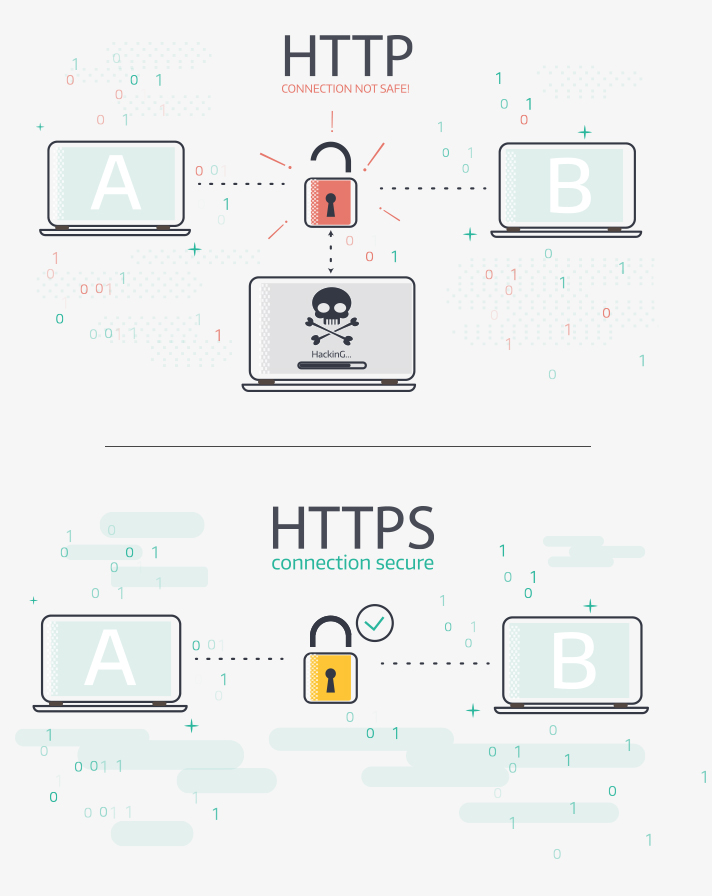
Why is a secure (HTTPS) website important for your business?
Adopting HTTPS is not just about protecting users’ data if they use logins, personal details, and payments on your website, but you as a website owner can also benefit from it.
- Google gives a search-ranking boost to users with a secure website
- A SSL certificate improves your website’s speed and performance
- A secure website increases credibility and improves customer confidence
What to do if your website is ‘Not Secure’?
Purchase and SSL certificate and request that it be installed. This process will vary depending on your web host provider, but it should be inexpensive or a free service. The issuance for a SSL certificates is usually between 30 minutes and 1 hour. Once the SSL installation is complete, there’s a list to make sure that the implementation has worked and is not negatively impacting the performance of your website.
Important HTTPS to-do list:
- Replace HTTP URLs with HTTPS in all internal website elements
- Redirect the website from the old HTTP URL to the Secure (HTTPS) URL
- Update sitemap with corresponding HTTPS links
- Update your website URL in social networks, Google Analytics and any other tracking tools
If you’re not sure where to start, or if you want to begin the process of securing your site, speak with a website specialist or your host.


